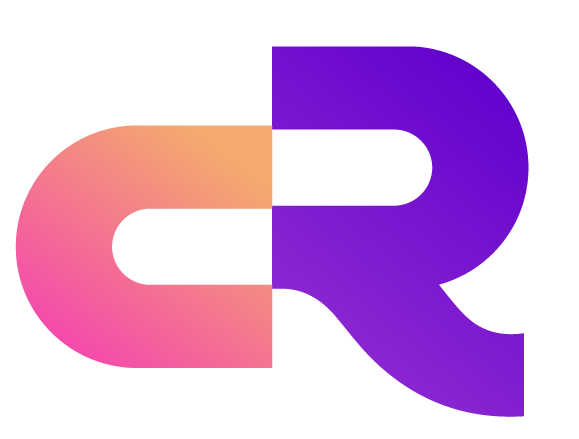体验 RobustMQ MQTT
本指南将带您快速体验 RobustMQ 的 MQTT 功能,包括启动 Broker、查看集群状态、发送和消费 MQTT 消息。
目录
运行 Broker
1. 自动安装 RobustMQ
使用自动安装脚本快速安装 RobustMQ:
bash
# 自动安装最新版本
curl -fsSL https://raw.githubusercontent.com/robustmq/robustmq/main/scripts/install.sh | bash
# 或者安装特定版本
VERSION=v0.1.35 curl -fsSL https://raw.githubusercontent.com/robustmq/robustmq/main/scripts/install.sh | bash
# 或者使用 Make 命令(如果已克隆仓库)
make install2. 启动 RobustMQ Broker
bash
# 启动 Broker(使用默认配置)
broker-server start
# 或者使用配置文件启动
broker-server start config/server.toml
# 后台启动
nohup broker-server start > broker.log 2>&1 &3. 验证 Broker 启动状态
Broker 启动成功后,您应该看到类似以下的输出:
bash
[INFO] RobustMQ Broker starting...
[INFO] MQTT server listening on 0.0.0.0:1883
[INFO] Admin server listening on 0.0.0.0:8080
[INFO] Broker started successfully4. 查看集群状态
RobustMQ 提供了强大的命令行管理工具 cli-command,让我们来查看集群运行状态:
bash
# 查看集群运行状态
$ cli-command status
🚀 Checking RobustMQ status...
✅ RobustMQ Status: Online
📋 Version: RobustMQ 0.1.35
🌐 Server: 127.0.0.1:8080现实如上信息,表示节点启动成功。
发送 MQTT 消息
使用 MQTTX 发送消息
bash
# 发送简单消息
mqttx pub -h localhost -p 1883 -t "test/topic" -m "Hello RobustMQ!"
# 发送 QoS 1 消息
mqttx pub -h localhost -p 1883 -t "test/qos1" -m "QoS 1 message" -q 1
# 发送保留消息
mqttx pub -h localhost -p 1883 -t "test/retained" -m "Retained message" -r
# 发送 JSON 格式消息
mqttx pub -h localhost -p 1883 -t "sensors/temperature" -m '{"value": 25.5, "unit": "celsius", "timestamp": "2024-01-01T12:00:00Z"}'消费 MQTT 消息
使用 MQTTX 订阅消息
bash
# 订阅单个主题
mqttx sub -h localhost -p 1883 -t "test/topic"
# 订阅通配符主题
mqttx sub -h localhost -p 1883 -t "test/+" # 单级通配符
mqttx sub -h localhost -p 1883 -t "test/#" # 多级通配符
# 订阅 QoS 1 消息
mqttx sub -h localhost -p 1883 -t "test/qos1" -q 1
# 订阅并显示详细信息
mqttx sub -h localhost -p 1883 -t "test/topic" --verbose高级功能
性能测试
bash
# 使用 MQTTX 进行性能测试
mqttx bench pub -h localhost -p 1883 -t "test/bench" -c 10 -C 100
# 测试订阅性能
mqttx bench sub -h localhost -p 1883 -t "test/bench" -c 50完整示例
让我们通过一个完整的示例来体验 RobustMQ MQTT 功能:
步骤 1: 启动 Broker
bash
# 终端 1: 启动 Broker
broker-server start步骤 2: 查看集群配置
bash
# 终端 2: 查看集群状态
cli-command status步骤 3: 订阅消息
bash
# 终端 3: 订阅消息
mqttx sub -h localhost -p 1883 -t "demo/temperature" --verbose步骤 4: 发送消息
bash
# 终端 4: 发送消息
mqttx pub -h localhost -p 1883 -t "demo/temperature" -m '{"sensor": "temp-001", "value": 23.5, "unit": "celsius"}'