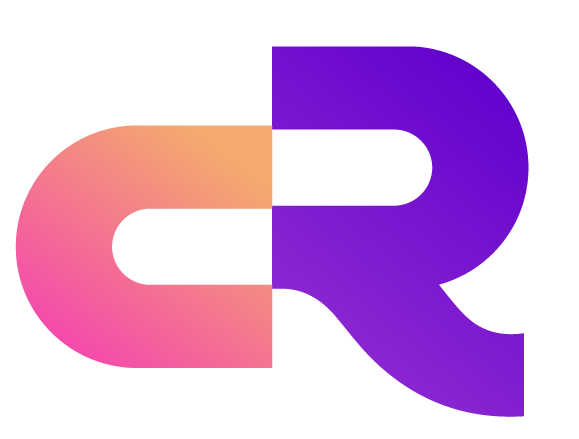概述
整体介绍
RobustMQ Command 是 RobustMQ 提供的命令行工具,用于集群相关操作。目前包含 mqtt、place、journal 三个模块,分别对应 RobustMQ 的 MQTT Broker、元数据服务 Placement Center、存储层 Journal Server 三个组件。
$ ./bin/robust-ctl
Command line tool for RobustMQ
Usage: robust-ctl <COMMAND>
Commands:
mqtt
Command line tool for mqtt broker
place
Command line tool for placement center
journal
Command line tool for journal engine
help
Print this message or the help of the given subcommand(s)
Options:
-h, --help
Print help
-V, --version
Print version特别注意
robust-ctl 命令是基于最终构建产物进行执行的,因此在执行上述命令前需要先进行构建。
bash
# 构建
make build
# 解压压缩包
tar -zxvf build/robustmq-xxx.tar.gz
# 使用
./build/robustmq-xxx/bin/robust-ctl此处仅作演示说明,后续命令都使用 ./bin/robust-ctl 代指当前命令。
使用 cargo 执行
本地开发时,可以简化该流程使用 cargo 执行。
bash
cargo run --package cmd --bin cli-command如果需要指定参数则如下执行即可:
bash
cargo run --package cmd --bin cli-command -- arg1 arg2 ...此处仅作演示说明,后续命令都使用 ./bin/robust-ctl 代指当前命令。
MQTT Broker
负责 MQTT Broker 服务相关的操作
$ ./bin/robust-ctl mqtt -h
Command line tool for mqtt broker
Usage: robust-ctl mqtt [OPTIONS] <COMMAND>
Commands:
status
user
related operations of mqtt users, such as listing, creating, and deleting
list-connection
list-topic
action: list topics
publish
Command line tool for mqtt broker
subscribe
Command line tool for mqtt broker
slow-sub
help
Print this message or the help of the given subcommand(s)
Options:
-s, --server <SERVER>
[default: 127.0.0.1:9981]
-h, --help
Print helpPlacement Center
负责 Placement Center 服务相关的操作
$ ./bin/robust-ctl place -h
Command line tool for placement center
Usage: robust-ctl place [OPTIONS] <COMMAND>
Commands:
status
add-learner
action: add learner
change-membership
action: change membership
help
Print this message or the help of the given subcommand(s)
Options:
-s, --server <SERVER>
[default: 127.0.0.1:1228]
-h, --help
Print helpJournal Server
负责 Journal Server 服务相关的操作
$ ./bin/robust-ctl journal -h
Command line tool for journal engine
Usage: robust-ctl journal [OPTIONS]
Options:
-s, --server <SERVER>
[default: 127.0.0.1:1228]
-a, --action <ACTION>
[default: status]
-h, --help
Print help