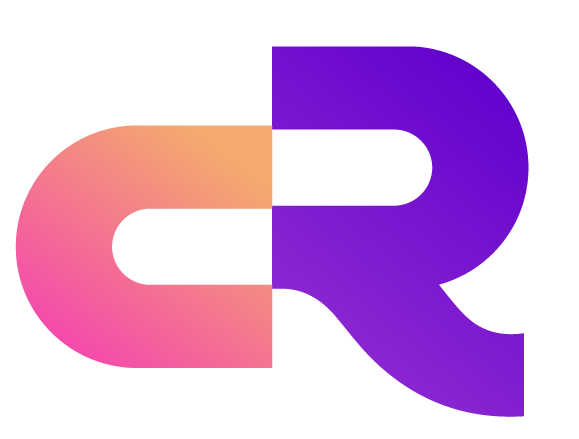Running in VSCode
Download the Project Code
- Clone the project repository to your local machine.
Initialize the Environment
- Ensure that all necessary dependencies and tools are installed and configured.
Navigate to the
src/cmd/srcDirectory- You will see the following structure:
. ├── journal-server │ └── server.rs ├── mqtt-server │ └── server.rs └── placement-center └── server.rsOpen the Corresponding Component Directory
- Open the
server.rsfile in the directory of the component you want to run. You will see themainfunction as shown in the figure below:
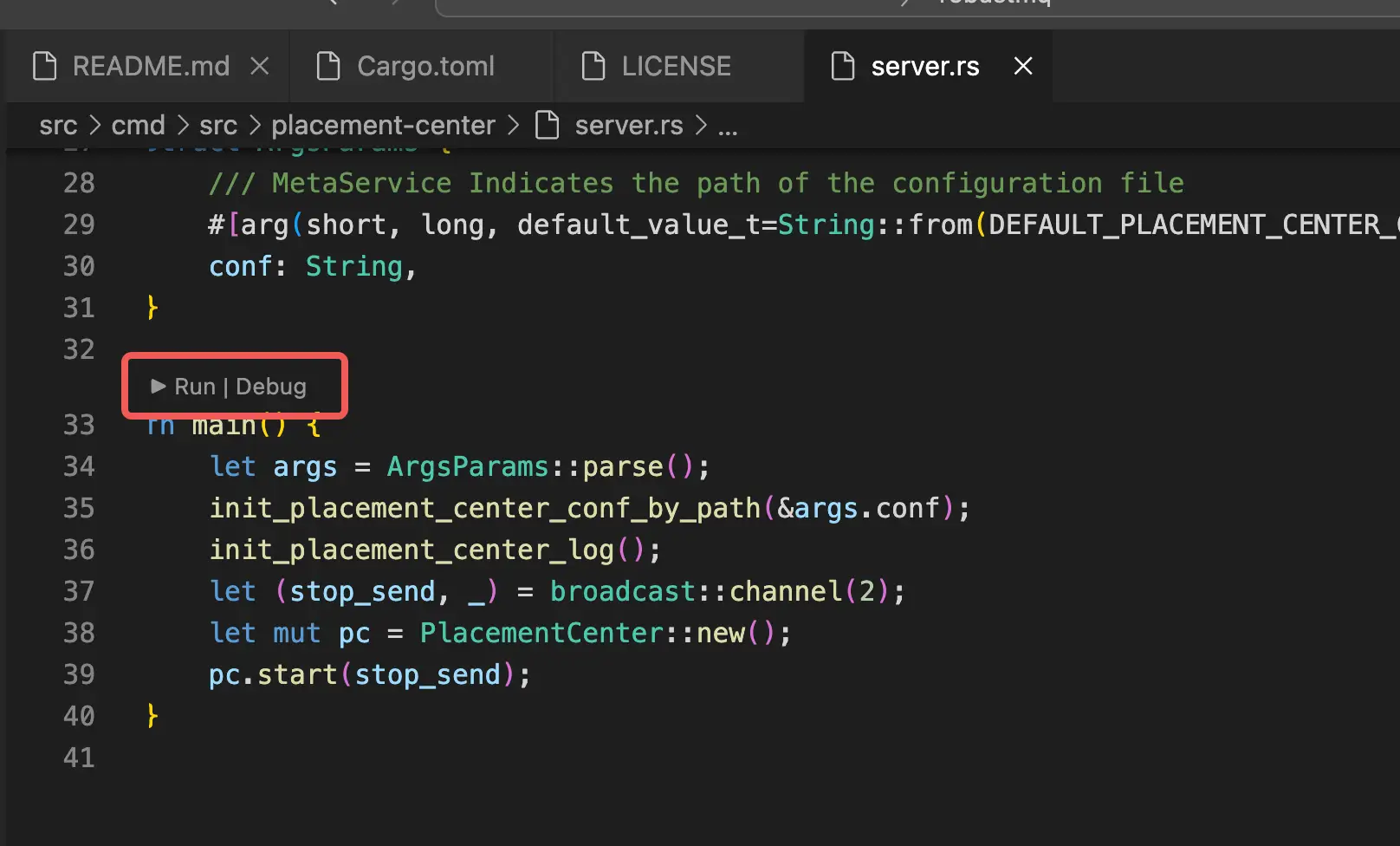
- Start the service as needed.
- Open the