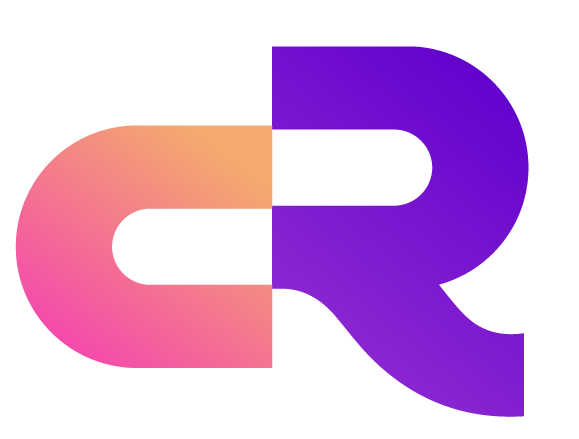MQTT Broker Command
1. Cluster status
MQTT offered cluster status query function, which allows users to check the health status of the cluster, node information, and more through the command line tool.
% ./bin/robust-ctl mqtt status
cluster name: example_cluster
node list:
- node1
- node2
- node3
MQTT broker cluster up and running2. User Management
MQTT Broker has enabled user authentication. Clients must provide valid usernames and passwords before publishing or subscribing to messages to pass the authentication. Clients that fail authentication will not be able to communicate with the Broker. This feature enhances system security and prevents unauthorized access.
2.1 Create User
Create a new MQTT Broker user.
% ./bin/robust-ctl mqtt user create --username=testp --password=7355608 --is_superuser=false
Created successfully!2.2 Delete User
% ./bin/robust-ctl mqtt user delete --username=testp
Deleted successfully!2.3 List User
% ./bin/robust-ctl mqtt user list
+----------+--------------+
| username | is_superuser |
+----------+--------------+
| admin | true |
+----------+--------------+
| testp | false |
+----------+--------------+3. Pub & Sub
3.1 publish
% ./bin/robust-ctl mqtt --server=127.0.0.1:1883 publish --username=admin --password=pwd123 --topic=test/topic1 --qos=0
able to connect: "127.0.0.1:1883"
you can post a message on the terminal:
1
> You typed: 1
2
> You typed: 2
3
> You typed: 3
4
> You typed: 4
5
> You typed: 5
^C> Ctrl+C detected, Please press ENTER to end the program.3.2 subscribe
% ./bin/robust-ctl mqtt --server=127.0.0.1:1883 subscribe --username=admin --password=pwd123 --topic=test/topic1 --qos=0
able to connect: "127.0.0.1:1883"
subscribe success
payload: 1
payload: 2
payload: 3
payload: 4
payload: 5
^C Ctrl+C detected, Please press ENTER to end the program.
End of input stream.3.3 Pub retain message
% ./bin/robust-ctl mqtt --server=127.0.0.1:1883 publish --username=admin --password=pwd123 --topic=\$share/group1/test/topic1 --qos=1 --retained
able to connect: "127.0.0.1:1883"
you can post a message on the terminal:
helloworld!
> You typed: helloworld!
published retained message4. ACL (Access Control List) Management
4.1 Create ACL
Create a new ACL rule.
% ./bin/robust-ctl mqtt --server=127.0.0.1:1883 acl create --cluster-name=admin --acl=xxx
able to connect: "127.0.0.1:1883"
Created successfully!4.2 Delete ACL
Delete an existing ACL rule.
% ./bin/robust-ctl mqtt --server=127.0.0.1:1883 acl delete --cluster-name=admin --acl=xxx
able to connect: "127.0.0.1:1883"
Deleted successfully!4.3 ACL List
List all created ACL rules.
% ./bin/robust-ctl mqtt --server=127.0.0.1:1883 acl list
+---------------+---------------+-------+----+--------+------------+
| resource_type | resource_name | topic | ip | action | permission |
+---------------+---------------+-------+----+--------+------------+5. Blacklist Management
5.1 Create Blacklist
Create a new blacklist rule.
% ./bin/robust-ctl mqtt --server=127.0.0.1:1883 blacklist create --cluster-name=admin --blacklist=client_id
able to connect: "127.0.0.1:1883"
Created successfully!5.2 Delete Blacklist
Delete an existing blacklist rule.
% ./bin/robust-ctl mqtt --server=127.0.0.1:1883 blacklist delete --cluster-name=admin --blacklist-type=client_id --resource-name=client1
able to connect: "127.0.0.1:1883"
Deleted successfully!5.3 Blacklist List
List all created blacklist rules.
```console
% ./bin/robust-ctl mqtt --server=127.0.0.1:1883 blacklist list
+----------------+---------------+----------+----------------+
| blacklist_type | resource_name | end_time | blacklist_type |
+----------------+---------------+----------+----------------+6. Slow Subscription
The slow subscription statistics function is mainly used to calculate the time (latency) it takes for the Broker to complete message processing and transmission after the message arrives at the Broker. If the latency exceeds the threshold, we will record a related piece of information in the cluster's slow subscription log. Operations personnel can query slow subscription records across the entire cluster using commands to address issues based on this information
6.1 Enable Slow Subscription
- Enable slow subscription
% ./bin/robust-ctl mqtt slow-sub --enable=true
The slow subscription feature has been successfully enabled.- Close slow subscription
% ./bin/robust-ctl mqtt slow-sub --enable=false
The slow subscription feature has been successfully closed.6.2 View slow subscription records
After enabling the slow subscription statistics function, the cluster begins recording slow subscriptions. To query corresponding slow subscription records, clients can enter the following command:
% ./bin/robust-ctl mqtt slow-sub --query=true
+-----------+-------+----------+---------+-------------+
| client_id | topic | sub_name | time_ms | create_time |
+-----------+-------+----------+---------+-------------+6.3 Sorting Functionality
To obtain more slow subscription records and sort them in ascending order from smallest to largest, you can use the following command:
% ./bin/robust-ctl mqtt slow-sub --list=200 --sort=asc
+-----------+-------+----------+---------+-------------+
| client_id | topic | sub_name | time_ms | create_time |
+-----------+-------+----------+---------+-------------+6.4 Filtering Query Functionality
For slow subscription queries, filtering queries are also supported. You can retrieve filtered results by fields such as topic, sub_name, and client_id. By default, the results are sorted in descending order from largest to smallest. Refer to the usage command below:
% ./bin/robust-ctl mqtt slow-sub --topic=topic_test1 --list=200
+-----------+-------+----------+---------+-------------+
| client_id | topic | sub_name | time_ms | create_time |
+-----------+-------+----------+---------+-------------+7. Topic Rewrite Rule
Many IoT devices do not support reconfiguration or upgrades, making it very difficult to modify the device's business topics.
The topic rewriting feature can help make such business upgrades easier: by setting up a set of rules, it can change the original topic to a new target topic during subscription and publishing.
7.1 Create Topic Rewrite Rule
Create a new topic rewrite rule.
% ./bin/robust-ctl mqtt topic-rewrite create --action=xxx --source-topic=xxx --dest-topic=xxx --regex=xxx
Created successfully!7.2 Delete Topic Rewrite Rule
Delete an existing topic rewrite rule.
% ./bin/robust-ctl mqtt topic-rewrite delete --action=xxx --source-topic=xxx
Deleted successfully!8. Flapping Detection
Based on the blacklist feature, supports automatically blocking clients that are detected to log in frequently within a short period. These clients are denied login for a certain period to prevent them from excessively occupying server resources and affecting the normal use of other clients.
- Enable flapping detection
% ./bin/robust-ctl mqtt flaping-detect --is-enable=false --window-time=1 --max-client-connections=15 --ban-time=5
The flapping detect feature has been successfully enabled.- Close flapping detection
% ./bin/robust-ctl mqtt flaping-detect --is-enable=false
The flapping detect feature has been successfully closed.9. Connection List
The connection list command is used to query the current connection status of the MQTT Broker. It provides information about the connection ID, type, protocol, source address, and other relevant details.
% ./bin/robust-ctl mqtt list-connection
connection list:
+---------------+-----------------+----------+-------------+------+
| connection_id | connection_type | protocol | source_addr | info |
+---------------+-----------------+----------+-------------+------+10. Topic List
The topic list command is used to query the current topic status of the MQTT Broker. It provides information about the topic name, type, and other relevant details.
% ./bin/robust-ctl mqtt list-connection
topic list result:
+----------------------------------+---------------------------------------------------------+--------------+---------------------------+
| topic_id | topic_name | cluster_name | is_contain_retain_message |
+----------------------------------+---------------------------------------------------------+--------------+---------------------------+
| b63fc4d3523644e1b1da0149bb376c74 | $SYS/brokers/10.7.141.123/version | mqtt-broker | false |
+----------------------------------+---------------------------------------------------------+--------------+---------------------------+
......