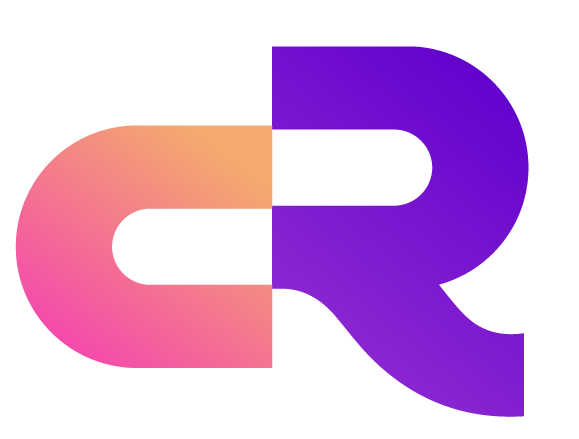Docker Image Build
Building images requires being done from the root directory of
robustmq.Build the Placement Center image
shelldocker build --target placement-center -t placement-center-test:0.1 .Build the MQServer image
shelldocker build --target mqserver -t mqserver-test:0.1 .Running with Docker
shellcd ./example/test-network-docker docker-compose -f compose/compose-test-net.yaml upSimple Usage
For more commands, please refer to cli-command
List users
console% cli-command mqtt user list +----------+--------------+ | username | is_superuser | +----------+--------------+ | admin | true | +----------+--------------+Publish messages
console% cli-command mqtt --server=127.0.0.1:1883 publish --username=admin --password=pwd123 --topic=test/topic1 --qos=0 able to connect: "127.0.0.1:1883" you can post a message on the terminal: 1 > You typed: 1 2 > You typed: 2 3 > You typed: 3 4 > You typed: 4 5 > You typed: 5 ^C> Ctrl+C detected, Please press ENTER to end the program.Subscribe to messages
console% cli-command mqtt --server=127.0.0.1:1883 subscribe --username=admin --password=pwd123 --topic=test/topic1 --qos=0 able to connect: "127.0.0.1:1883" subscribe success payload: 1 payload: 2 payload: 3 payload: 4 payload: 5 ^C Ctrl+C detected, Please press ENTER to end the program. End of input stream.Troubleshooting
4.1 The issue
Not found leaderoccurs due to problems with the data in theplacement-centercluster, which requires removing the volumes.consolemqtt-server-node-1 | thread 'main' panicked at src/mqtt-broker/src/handler/cache.rs:523:17: mqtt-server-node-1 | Not found leader mqtt-server-node-1 | note: run with `RUST_BACKTRACE=1` environment variable to display a backtrace mqtt-server-node-1 exited with code 101Solution
console% docker volume ls DRIVER VOLUME NAME local compose_mqtt-server-node-1-data local compose_mqtt-server-node-2-data local compose_mqtt-server-node-3-data local compose_placement-center-node-1-data local compose_placement-center-node-2-data local compose_placement-center-node-3-data % docker volume rm compose_mqtt-server-node-1-data compose_placement-center-node-1-data compose_placement-center-node-2-data compose_placement-center-node-3-data
Skip to content