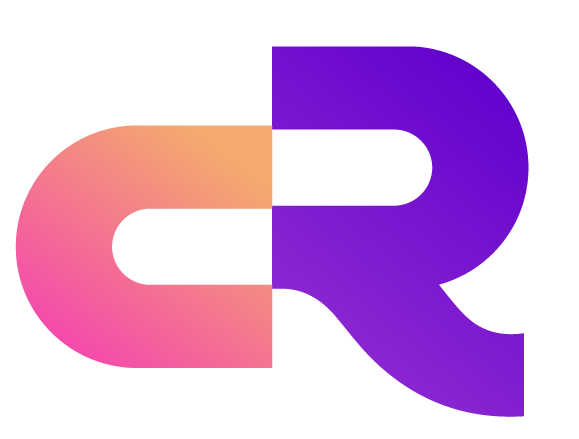Kafka Connector
Overview
The Kafka connector is a data integration component provided by RobustMQ for bridging MQTT messages to Apache Kafka message queue systems. This connector supports high-throughput message transmission, suitable for scenarios such as real-time data stream processing, event-driven architecture, and big data analysis.
Configuration
Connector Configuration
The Kafka connector uses the KafkaConnectorConfig structure for configuration:
pub struct KafkaConnectorConfig {
pub bootstrap_servers: String, // Kafka server addresses
pub topic: String, // Kafka topic name
pub key: String, // Message key
}Configuration Parameters
| Parameter | Type | Required | Description | Example |
|---|---|---|---|---|
bootstrap_servers | String | Yes | Kafka server address list | localhost:9092 or kafka1:9092,kafka2:9092 |
topic | String | Yes | Kafka topic name | mqtt_messages |
key | String | Yes | Message key for partition routing | sensor_data |
Configuration Examples
JSON Configuration Format
{
"bootstrap_servers": "localhost:9092",
"topic": "mqtt_messages",
"key": "sensor_data"
}Complete Connector Configuration
{
"cluster_name": "default",
"connector_name": "kafka_connector_01",
"connector_type": "Kafka",
"config": "{\"bootstrap_servers\": \"localhost:9092\", \"topic\": \"mqtt_messages\", \"key\": \"sensor_data\"}",
"topic_name": "sensor/data",
"status": "Idle",
"broker_id": null,
"create_time": 1640995200,
"update_time": 1640995200
}Message Format
Transmission Format
The Kafka connector converts MQTT messages to JSON format and sends them to Kafka topics, with each message as a Kafka record.
Message Structure
{
"topic": "sensor/temperature",
"qos": 1,
"retain": false,
"payload": "eyJ0ZW1wZXJhdHVyZSI6IDI1LjUsICJodW1pZGl0eSI6IDYwfQ==",
"client_id": "sensor_001",
"username": "sensor_user",
"timestamp": 1640995200,
"message_id": 12345,
"header": [
{
"key": "content-type",
"value": "application/json"
}
],
"key": "sensor_001",
"data": "eyJ0ZW1wZXJhdHVyZSI6IDI1LjUsICJodW1pZGl0eSI6IDYwfQ==",
"tags": ["sensor", "temperature"],
"timestamp": 1640995200,
"crc_num": 1234567890
}Field Description
| Field | Type | Description |
|---|---|---|
topic | String | MQTT topic name |
qos | Number | QoS level (0, 1, 2) |
retain | Boolean | Retain flag |
payload | String | Message payload (Base64 encoded) |
client_id | String | Client ID |
username | String | Username |
timestamp | Number | Message timestamp (seconds) |
message_id | Number | Message ID |
header | Array | Message header information array |
key | String | Message key value |
data | String | Message content (Base64 encoded) |
tags | Array | Message tags array |
timestamp | Number | Message timestamp (seconds) |
crc_num | Number | Message CRC checksum value |
Creating Kafka Connectors with robust-ctl
Basic Syntax
Use the robust-ctl command-line tool to easily create and manage Kafka connectors:
robust-ctl mqtt connector create \
--connector-name <connector_name> \
--connector-type <connector_type> \
--config <config> \
--topic-id <topic_name>Creating Kafka Connectors
1. Basic Create Command
# Create Kafka connector
robust-ctl mqtt connector create \
--connector-name "kafka_connector_01" \
--connector-type "Kafka" \
--config '{"bootstrap_servers": "localhost:9092", "topic": "mqtt_messages", "key": "sensor_data"}' \
--topic-id "sensor/data"2. Parameter Description
| Parameter | Description | Example Value |
|---|---|---|
--connector-name | Connector name, must be unique | kafka_connector_01 |
--connector-type | Connector type, fixed as Kafka | Kafka |
--config | Configuration information in JSON format | {"bootstrap_servers": "localhost:9092", "topic": "mqtt_messages", "key": "sensor_data"} |
--topic-id | MQTT topic to monitor | sensor/data |
3. Configuration Example
# Create sensor data Kafka connector
robust-ctl mqtt connector create \
--connector-name "sensor_kafka_logger" \
--connector-type "Kafka" \
--config '{"bootstrap_servers": "kafka1:9092,kafka2:9092", "topic": "sensor_data", "key": "sensor_key"}' \
--topic-id "sensors/+/data"Managing Connectors
1. List All Connectors
# List all connectors
robust-ctl mqtt connector list
# List connector with specific name
robust-ctl mqtt connector list --connector-name "kafka_connector_01"2. Delete Connector
# Delete specific connector
robust-ctl mqtt connector delete --connector-name "kafka_connector_01"Complete Operation Example
Scenario: Creating IoT Data Stream Processing System
# 1. Create sensor data Kafka connector
robust-ctl mqtt connector create \
--connector-name "iot_sensor_kafka" \
--connector-type "Kafka" \
--config '{"bootstrap_servers": "kafka1:9092,kafka2:9092", "topic": "iot_sensors", "key": "sensor_key"}' \
--topic-id "iot/sensors/+/data"
# 2. Create device status Kafka connector
robust-ctl mqtt connector create \
--connector-name "device_status_kafka" \
--connector-type "Kafka" \
--config '{"bootstrap_servers": "kafka1:9092,kafka2:9092", "topic": "device_status", "key": "device_key"}' \
--topic-id "iot/devices/+/status"
# 3. Create alarm message Kafka connector
robust-ctl mqtt connector create \
--connector-name "alarm_kafka" \
--connector-type "Kafka" \
--config '{"bootstrap_servers": "kafka1:9092,kafka2:9092", "topic": "alarms", "key": "alarm_key"}' \
--topic-id "iot/alarms/#"
# 4. View created connectors
robust-ctl mqtt connector list
# 5. Test connector (publish test message)
robust-ctl mqtt publish \
--username "test_user" \
--password "test_pass" \
--topic "iot/sensors/temp_001/data" \
--qos 1 \
--message '{"temperature": 25.5, "humidity": 60, "timestamp": 1640995200}'Summary
The Kafka connector is an important component of RobustMQ's data integration system, providing high-performance message queue bridging capabilities. Through reasonable configuration and usage, it can meet various business requirements such as real-time data stream processing, event-driven architecture, and big data analysis.
This connector fully leverages Kafka's high-throughput characteristics, combined with Rust's memory safety and zero-cost abstraction advantages, achieving efficient and reliable message transmission, making it an important tool for building modern data pipelines and stream processing systems.