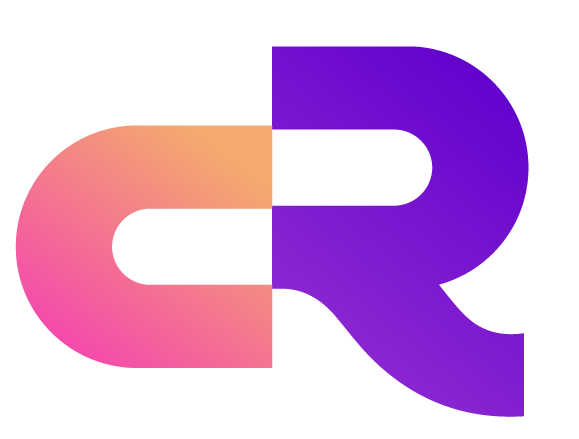Authorization
Access Control Lists (ACL) are an important component of MQTT security mechanisms. RobustMQ provides a flexible and fine-grained permission control system that can perform access control based on multiple dimensions such as user, client ID, topic, and IP address.
Overview
RobustMQ's ACL authorization system has the following features:
- Fine-grained Permission Control: Supports permission control for different operations such as publish, subscribe, and retained messages
- Multi-dimensional Matching: Supports permission matching based on username, client ID, topic, and IP address
- Flexible Permission Policies: Supports both Allow and Deny permission types
- Wildcard Support: Supports using wildcards for topic and IP address matching
- Super User Bypass: Super users can bypass all ACL checks
- High-performance Caching: ACL rules are cached in memory to ensure high-performance access control
Permission Check Flow
RobustMQ's permission checks proceed in the following order:
- Super User Check: If it's a super user, allow all operations directly
- Blacklist Check: Check if the user, client ID, or IP is in the blacklist
- ACL Rule Check: Check ACL rules by priority, deny access if a matching deny rule is found
- Retained Message Permission Check: If it's a retained message, additionally check Retain permissions
- Default Policy: If no matching deny rules are found, allow access
ACL Permission Types
Operation Types
| Operation Type | Value | Description |
|---|---|---|
| All | 0 | All operations (publish, subscribe, retain, etc.) |
| Subscribe | 1 | Subscribe to topics |
| Publish | 2 | Publish messages |
| PubSub | 3 | Publish and subscribe |
| Retain | 4 | Retained messages |
| Qos | 5 | QoS related operations |
Permission Types
| Permission Type | Value | Description |
|---|---|---|
| Allow | 1 | Allow access |
| Deny | 0 | Deny access |
Resource Types
| Resource Type | Description |
|---|---|
| User | Permission control based on username |
| ClientId | Permission control based on client ID |
Configure ACL Rules
Using Command Line Tool
Create ACL Rules
# Allow user testuser to publish to test/# topic
robust-ctl mqtt acl create \
--cluster-name robustmq-cluster \
--resource-type User \
--resource-name testuser \
--topic "test/#" \
--ip "*" \
--action Publish \
--permission Allow
# Deny client bad_client from subscribing to all topics
robust-ctl mqtt acl create \
--cluster-name robustmq-cluster \
--resource-type ClientId \
--resource-name bad_client \
--topic "*" \
--ip "*" \
--action Subscribe \
--permission Deny
# Allow users from specific IP address to access all topics
robust-ctl mqtt acl create \
--cluster-name robustmq-cluster \
--resource-type User \
--resource-name admin \
--topic "*" \
--ip "192.168.1.100" \
--action All \
--permission AllowQuery ACL Rules
# Query all ACL rules
robust-ctl mqtt acl listDelete ACL Rules
# Delete specific ACL rule
robust-ctl mqtt acl delete \
--cluster-name robustmq-cluster \
--resource-type User \
--resource-name testuser \
--topic "test/#" \
--ip "*" \
--action "Subscribe" \
--permission "Allow"Using HTTP API
Create ACL Rules
curl -X POST http://localhost:8080/api/mqtt/acl/create \
-H "Content-Type: application/json" \
-d '{
"resource_type": "User",
"resource_name": "testuser",
"topic": "test/#",
"ip": "*",
"action": "Publish",
"permission": "Allow"
}'Query ACL Rules
# Query all ACL rules
curl "http://localhost:8080/api/mqtt/acl/list?limit=10&page=1"
# Query ACL rules for specific user (using filter parameters)
curl "http://localhost:8080/api/mqtt/acl/list?limit=10&page=1&filter_field=resource_name&filter_values=testuser&exact_match=true"Delete ACL Rules
curl -X POST http://localhost:8080/api/mqtt/acl/delete \
-H "Content-Type: application/json" \
-d '{
"resource_type": "User",
"resource_name": "testuser",
"topic": "test/#",
"ip": "*",
"action": "Publish",
"permission": "Allow"
}'Direct Database Operations
If using MySQL storage backend, you can operate the database directly:
-- Create ACL rule
INSERT INTO mqtt_acl (allow, ipaddr, username, clientid, access, topic)
VALUES (1, '*', 'testuser', '', 2, 'test/#');
-- Query ACL rules
SELECT * FROM mqtt_acl WHERE username = 'testuser';
-- Delete ACL rule
DELETE FROM mqtt_acl WHERE username = 'testuser' AND topic = 'test/#';Troubleshooting
Permission Denied
- Check ACL Rules: Confirm if there are matching deny rules
- Check Super User Status: Confirm if the user is a super user
- Check Blacklist: Confirm if the user, client ID, or IP is in the blacklist
- View Logs: Check RobustMQ logs for detailed permission check information
Permission Configuration Not Taking Effect
- Cache Refresh: Manually refresh ACL cache
- Configuration Sync: Confirm configuration has been synchronized to all nodes
- Rule Priority: Check if there are higher priority rules overriding
- Wildcard Matching: Confirm wildcard usage is correct
Performance Issues
- Optimize Rule Count: Reduce unnecessary ACL rules
- Use More Precise Matching: Avoid overusing wildcards
- Monitor Cache Status: Check ACL cache hit rate
- Database Optimization: Optimize indexes on ACL data tables
Common Questions
Q: What is the priority of ACL rules?
A: RobustMQ's ACL checks follow the following priority:
- Super users bypass all checks
- Blacklist checks take priority over ACL
- Deny rules take priority over allow rules
- User-level rules and client ID-level rules have equal priority
Q: How to implement topic-level permission inheritance?
A: Use wildcards to implement permission inheritance:
# Allow access to all sub-topics under sensors
robust-ctl mqtt acl create \
--resource-type user \
--resource-name sensor_user \
--topic "sensors/#" \
--action subscribe \
--permission allow \
--ip "*"Q: How to debug permission issues?
A: Enable detailed logging and check the permission check process:
[log]
level = "debug"Then view the permission check information in the logs.
Q: Do ACL rules support regular expressions?
A: Currently, ACL rule topic matching uses MQTT standard wildcards (+ and #) and does not support regular expressions. IP addresses support CIDR format.
Q: How to batch import ACL rules?
A: You can use scripts to create rules in batches, or operate the database directly for batch import:
#!/bin/bash
while IFS=',' read -r resource_type resource_name topic action permission ip
do
robust-ctl mqtt acl create \
--resource-type "$resource_type" \
--resource-name "$resource_name" \
--topic "$topic" \
--action "$action" \
--permission "$permission" \
--ip "$ip"
done < acl_rules.csv