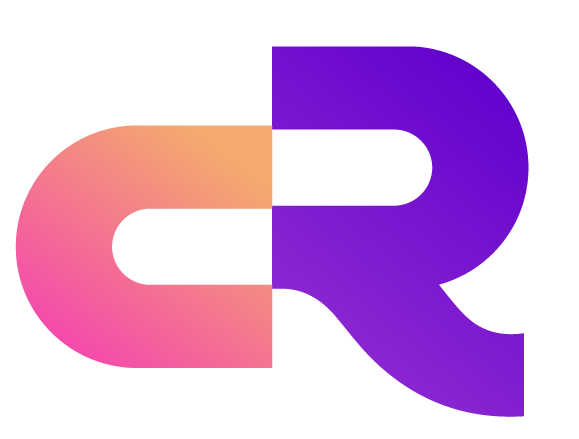Prometheus 接入
RobustMQ 内置 Prometheus 指标导出功能,只需简单配置即可接入 Prometheus 监控系统。
配置 RobustMQ
在 RobustMQ 配置文件中启用 Prometheus 指标导出:
toml
# config/server.toml
[prometheus]
enable = true
port = 9091重启 RobustMQ 服务使配置生效。
验证指标导出
bash
# 检查指标端点
curl `http://localhost:9091/metrics`
# 验证指标数据
curl `http://localhost:9091/metrics` | grep mqtt_配置 Prometheus
在 Prometheus 配置文件中添加 RobustMQ 作为抓取目标:
yaml
# prometheus.yml
scrape_configs:
- job_name: 'robustmq'
static_configs:
- targets: ['localhost:9091']
scrape_interval: 15s
metrics_path: /metrics集群配置
对于多节点部署:
yaml
scrape_configs:
- job_name: 'robustmq-cluster'
static_configs:
- targets:
- 'robustmq-node1:9091'
- 'robustmq-node2:9091'
- 'robustmq-node3:9091'可用指标
RobustMQ 导出以下类型的指标:
- MQTT 协议指标: 数据包收发、连接管理、认证统计
- 性能指标: 请求延迟、处理耗时、队列深度
- 业务指标: 会话数量、主题统计、消息处理
- 系统指标: 网络连接、线程池、错误统计
常用查询
text
# 当前连接数
mqtt_connections_count
# MQTT 数据包接收速率
rate(mqtt_packets_received[5m])
# 请求处理延迟 P95
histogram_quantile(0.95, rate(request_total_ms_bucket[5m]))
# 认证失败率
rate(mqtt_auth_failed[5m])故障排查
指标无法访问
bash
# 检查端口监听
netstat -tlnp | grep 9091
# 检查配置
grep -A 3 "\[prometheus\]" config/server.tomlPrometheus 无法抓取
bash
# 检查网络连通性
telnet robustmq-host 9091
# 查看 Prometheus 目标状态
curl http://prometheus:9090/api/v1/targets通过以上配置,RobustMQ 的监控指标将自动被 Prometheus 收集,可用于告警、可视化和性能分析。